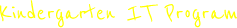When you use the “Make new link” method of inviting a family to collaborate on their child’s TLDS, you will need to compose an email with the weblink to the form and advise them whether you would like them to complete Section 2 or 3, or both sections. Here is some sample text that you may wish to use as a template for the email you send:
Click this link to launch the example email in your default mail program.
You will need to
- update the TO field with the family’s email
- personalise the text with your name and the name of the child
- update the line specifying which sections to be completed
- copy/paste the link URL from the child’s draft in the OnlineTLDS.
This sample text was originally provided in the Early Childhood Educators Guide: Online Transition Learning And Development Statements (Online TLDS).
Subject:
Invitation to contribute to your child’s Transition Learning and Development Statement
Email Body Text:
I have started to write a Transition Learning and Development Statement (TLDS) for your child and would like to seek your input.
The TLDS summarises your child’s learning and development and indicates how they can be best supported to continue learning at school.
I would appreciate if you could please complete [specify Section 2, 3 or both] in the next 14 days.
You can add your input by clicking on this link: [paste the unique link here]. You will need to enter your child’s date of birth to gain access.
This link can be accessed on your mobile device or on your computer. Please ensure that you complete this form in one sitting.
Once you submit the sections, I will receive a notification and provide you with a final copy when the TLDS is completed.
Please let me know if you have any questions around this at all and thank you in advance.