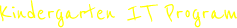If you have completed our ‘Create a Children’s Portfolio’ course you will be familiar with the idea of a template. A template is a sample document with a predefined layout for images, text and font style. Templates save you time when making several similar documents.
Microsoft Word lets you save a copy of any word document (.doc or .docx) as a template document (.dot or .dotx). You can then open up the template, start editing, and as soon as you save it you will be prompted to give it a new name and save it as a normal Word document. The changes won’t be saved over your original template.
We have created some new sample templates for the creation of 1 or 2 page observation documents. They are all A4, come in both landscape and portrait format and have an Australian nature theme to compliment cultural and environmental learning activities!
Click on the link below to open in Microsoft Word, then save the file as a Word Template (.dot or .dotx).