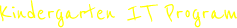Has your printer ever stopped working for no apparent reason, only to leave you wondering ‘What Next..?’ Then this tip is for you.
There are countless printers on the market today, each with its own unique software and features. Some plug directly into your computer, while others connect through wireless. Some Scan, Fax, Print and Copy, while others do the absolute basics. All printers however are subject to similar troubleshooting steps.
A check list has been added below for when things go wrong. We recommend that you print the steps below, and store them near your printer.
- Restart your Printer then your Computer if required..
- Check the cables and make sure there are no loose connections.
- Check the lights on your printer. Most printers display a solid green light when ready to print off that next document. If unsure about what your lights are doing, read the instruction booklet that was bundled with your Printer.
Tip:Pop up notifications can also be very useful, and tell you when low on ink, or if there is a paper jam. These notifications generally appear on your screen when you attempt to print something.
Still need help? Contact Us