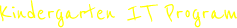Checking if uTorrent in running in the background
Peer-to-peer file sharing programs are designed to run in the background, constantly sharing files with other users online. The program may be using resources and bandwidth without your knowledge. Although there are some legitimate uses for peer-to-peer sharing, usually it is not a service you will need running all the time.
In our example, a popular file sharing program called uTorrent is running in the background. You can confirm this by looking for its icon in the task tray in the lower right corner.
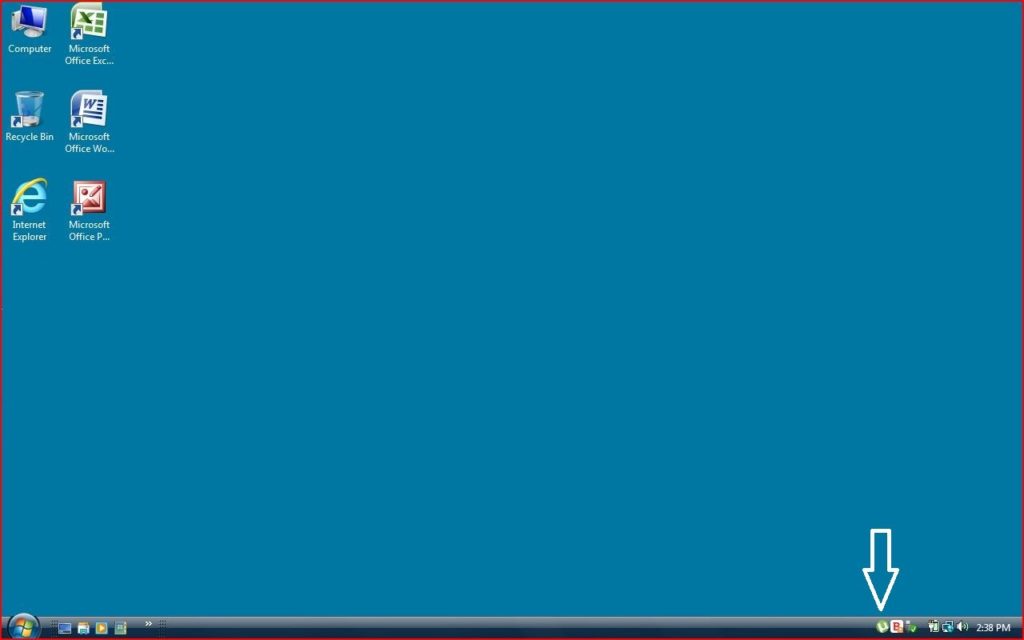
If you are not sure what programs are displayed in the task tray, you can hover the cursor over each one to reveal it’s information.

Right click on the icon in the task tray to browse to the option to exit the program.
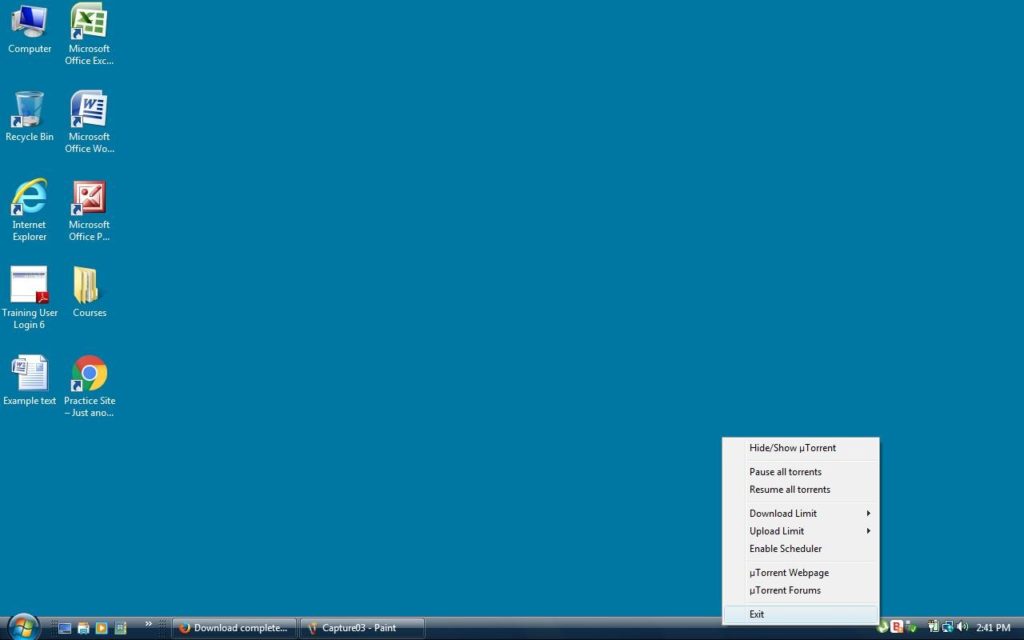
Confirm the popup to exit the program.
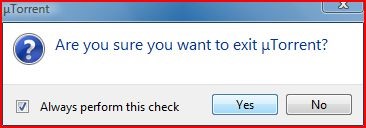
The file sharing program is no longer using resources and connecting to the internet.
Uninstalling uTorrent
Since uTorrent is usually set to run at startup and is constantly connecting to the internet, it might be a good idea to uninstall it if you do not have an immediate need for it.
Open the Control Panel and click on the Programs and Features.
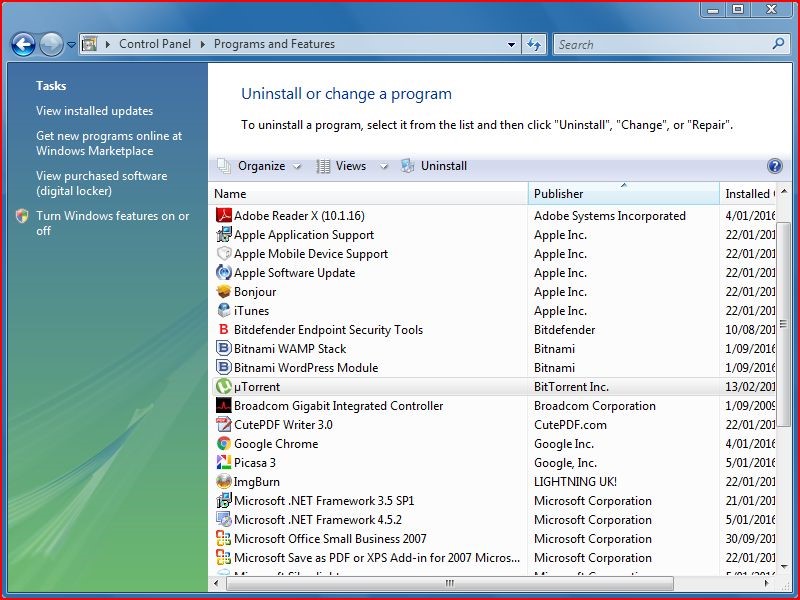
Select uTorrent and click on “Uninstall” button above or right click on uTorrent and select uninstall. Follow the uninstall prompt instructions to uninstall uTorrent.